How To Add Polygon to your Metamask Wallet to access your $LYCN Coins.
Here is a quick guide to adding Polygon to your MetaMask Wallet (MetaMask supports Firefox, Google Chrome, and Chromium-based browsers) so you can start earning $LYCN Coins and store them in your Wallet.
1. Download Meta Mask and add it to your browser by following the prompts (I suggest creating a new wallet to dismiss any hassle but, if you have one already move on to the next steps.
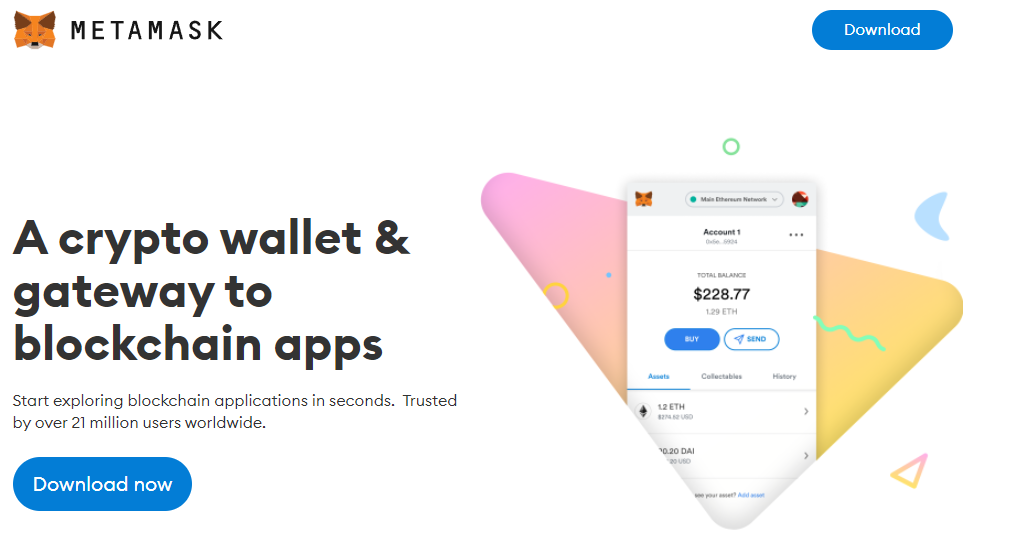
2. Set Up Password and Write Down the Seed Phrases, Put this Information Somewhere Safe! If you do not have your keys, the coins or tokens are vulnerable, and you may lose them. Beware!
3. When your Meta Mask is ready to use, at the top of the screen use the drop down menu that says Ethereum MainNet and Press “Add Network”
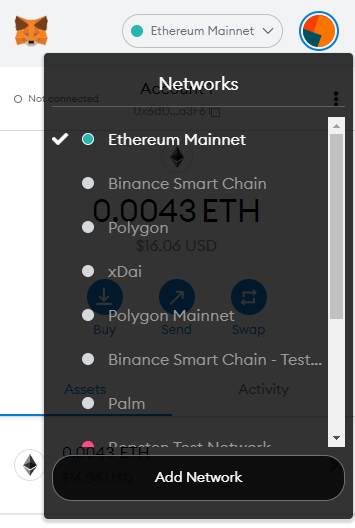
4. Go to Custom Token and add the Polygon Network information as follows…
Network Name: Polygon
New RPC URL: https://polygon-rpc.com/
ChainID: 137
Symbol: MATIC
Block Explorer URL: https://polygonscan.com/
Press Save and Go Back To The Main Wallet Screen.
6. Change your network from Ethereum MainNet to Polygon
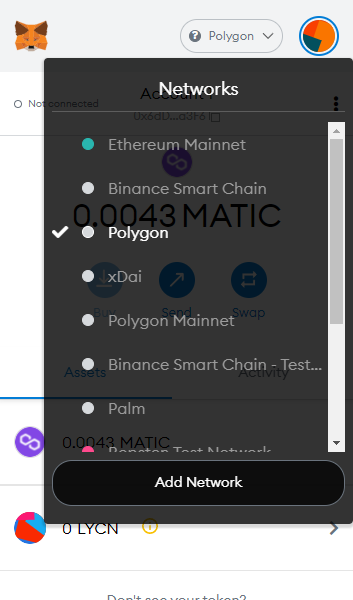
7. Here at the Assets Section, Go to Import Tokens at the Bottom of the Screen.
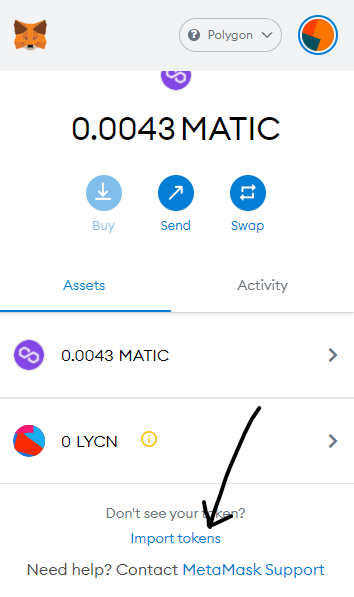
8. Then here go to Custom Tokens and Add the $LYCN contract address:
0x39afd8a79ebd3d2cc7866ee50257c863402deff0
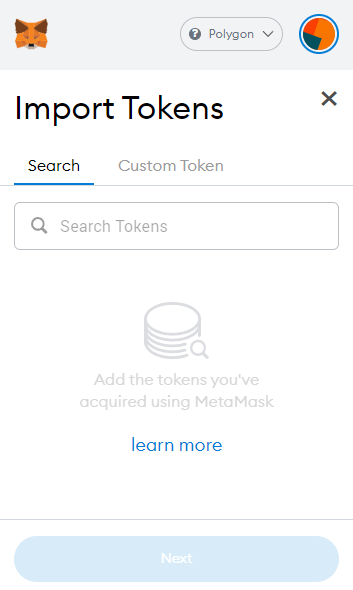
9. Save the address and your $LYCN Balance will show up then.
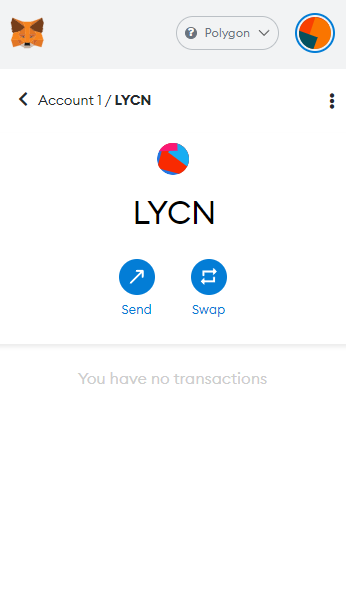
THE AUTHOR
C. Feliciano
Authors Chief
Discord Handle: Blazin88 #5220
Discord Server: Wicked Werewolves Pack (OG Werewolf )
OUR NEWSLETTER
Stay up to date with the team and our announcements by subscribing to our newsletter.